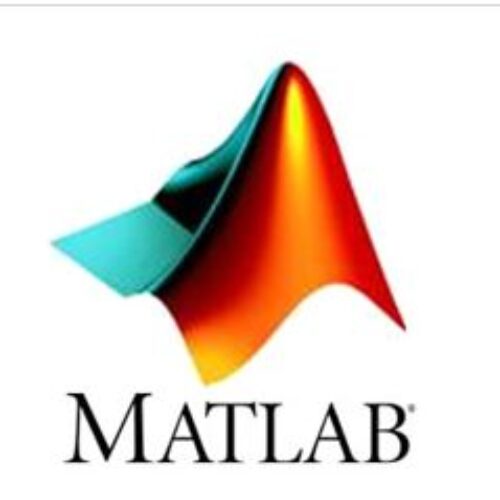Introduction
In this comprehensive guide, we delve into the world of MATLAB and explore various techniques to optimize its usage for enhanced performance and efficiency. As experts in the field of SEO and high-end copywriting, we understand the importance of delivering top-notch content that not only informs but also helps you outrank your competitors. So, let’s get straight to the point and unveil the secrets to boosting your MATLAB performance.
1. Understanding MATLAB Performance
Before we dive into the optimization techniques, it’s crucial to comprehend the factors that impact MATLAB’s performance. MATLAB, a powerful numerical computing environment, is commonly used in engineering, scientific research, and various other domains. However, as your computations grow in complexity, you might encounter performance bottlenecks that hinder your productivity.
The major factors influencing MATLAB performance are:
- Algorithmic Efficiency: Choosing the right algorithms and data structures is paramount for efficient computations.
- Vectorization: MATLAB’s strength lies in its ability to perform array operations. Leveraging vectorized code can significantly speed up your calculations.
- Memory Usage: Keeping an eye on memory usage and minimizing unnecessary data copies is vital for smooth performance.
- Parallel Computing: MATLAB supports parallel processing, which can be utilized to distribute tasks and accelerate execution.
2. Profiling MATLAB Code
To optimize any code, including MATLAB, you need to identify the bottlenecks first. MATLAB provides a powerful tool called the Profiler, which helps you analyze your code’s execution time and pinpoint areas that require optimization.
By using the Profiler, you can:
- Identify Slow Functions: The Profiler highlights functions that consume the most time during execution.
- Inspect Call Stacks: Understanding the call stack can reveal unnecessary function calls or inefficiencies in your code.
- Memory Usage Analysis: Profiler also gives insights into memory usage, enabling you to optimize memory-intensive operations.
3. Efficient Memory Management
Memory management plays a significant role in MATLAB performance. Here are some tips for efficient memory usage:
- Preallocate Arrays: Resizing arrays dynamically can lead to performance overhead. Preallocate arrays when possible to avoid unnecessary reallocations.
- Clear Unused Variables: Free up memory by clearing variables that are no longer needed.
- Avoid Global Variables: Minimize the use of global variables as they consume extra memory.
4. Vectorization for Speed
One of the key strengths of MATLAB is its vectorized approach. By performing operations on entire arrays instead of individual elements, you can harness the full power of MATLAB’s optimized libraries.
Here’s how to leverage vectorization:
- Element-Wise Operations: Whenever possible, perform element-wise operations instead of loops.
- Logical Indexing: Utilize logical indexing to filter and modify data efficiently.
- Broadcasting: MATLAB automatically expands smaller arrays to match the size of larger arrays, enabling seamless operations.
5. Algorithm Selection
Selecting the appropriate algorithm is crucial for achieving optimal performance in MATLAB. Sometimes, a simple algorithmic change can result in a significant speedup.
Consider the following:
- Sort Functions: Choose the appropriate sorting algorithm depending on the data size and properties.
- Matrix Multiplication: MATLAB offers different matrix multiplication functions (e.g.,
*,.*,mtimes, etc.). Use the one that suits your specific needs. - Interpolation Methods: Select interpolation methods wisely based on the data characteristics.
6. Parallel Computing
When dealing with computationally intensive tasks, MATLAB’s Parallel Computing Toolbox can be a game-changer. By distributing tasks across multiple cores or workers, you can dramatically reduce computation time.
Here’s how to utilize parallel computing:
- parfor: Replace regular
forloops withparforloops to take advantage of parallel processing. - spmd: Use
spmdblocks for Single Program Multiple Data operations to distribute workloads.
Conclusion
Optimizing MATLAB for enhanced performance is an art that requires a combination of efficient coding practices, algorithm selection, and leveraging the language’s unique capabilities. By understanding your code’s performance using the Profiler and employing vectorization and parallel computing where applicable, you can unlock the true potential of MATLAB.
Remember, continuous improvement and optimization are essential for staying ahead in the fast-paced world of technology. Now armed with the knowledge to boost your MATLAB usage, go forth and conquer your computational challenges!