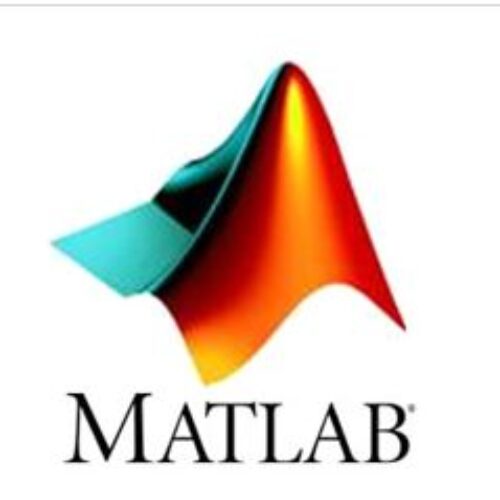Introduction to MATLAB
MATLAB is a versatile software platform widely used in academia and industry for scientific and engineering tasks. Its intuitive and interactive environment makes it an ideal choice for beginners and professionals alike.
Key Features of MATLAB
Interactive Environment
MATLAB provides a user-friendly interface that allows users to execute commands and visualize results instantly. The interactive nature of MATLAB facilitates rapid prototyping and experimentation.
Math and Computation
Perform complex mathematical computations with ease using MATLAB’s built-in functions and libraries. From basic arithmetic operations to advanced numerical techniques, MATLAB has it all.
Data Analysis and Visualization
Explore, analyze, and visualize data using a wide range of tools and techniques available in MATLAB. Plotting functions and graphics capabilities enable users to present data effectively.
Programming and Scripting
Automate repetitive tasks and streamline workflows with MATLAB’s powerful scripting capabilities. Write custom functions and scripts to increase productivity.
Application Development
MATLAB allows users to create standalone applications with graphical user interfaces (GUIs). Share your work with others without requiring them to have MATLAB installed.
Simulink for Model-Based Design
Simulink, a companion tool to MATLAB, offers a graphical environment for modeling, simulating, and analyzing dynamic systems. It is widely used in control systems, signal processing, and more.
How to Use MATLAB Features
Interactive Environment
To take advantage of MATLAB’s interactive environment, simply launch MATLAB and start typing commands in the command window. Press Enter to execute the command and see the immediate results. Use the up-arrow key to recall previous commands.
Math and Computation
Perform mathematical operations using the standard operators (+, -, *, /) or use built-in functions like sin, cos, sqrt, etc. MATLAB supports complex numbers and matrices, making it ideal for linear algebra and numerical analysis.
Data Analysis and Visualization
Load datasets using load or import data from files. Utilize functions like plot, scatter, and histogram to visualize the data in 2D and 3D plots. Customize the appearance of plots with labels, titles, and legends.
Programming and Scripting
Create scripts using the MATLAB Editor or any text editor. Save the script with a .m extension and run it in the command window. Use functions and control structures (if-else, loops) to create efficient and reusable code.
Application Development
Design GUIs using the built-in App Designer or GUIDE (Graphical User Interface Development Environment). Add components like buttons, sliders, and plots to create interactive applications. Share your apps as standalone executables or web apps.
Simulink for Model-Based Design
Launch Simulink from the MATLAB command window. Build models using drag-and-drop blocks and connect them to simulate the behavior of dynamic systems. Use scopes and displays to visualize simulation results.
Conclusion
MATLAB offers an extensive set of features that cater to a wide range of scientific and engineering tasks. Whether you are analyzing data, developing applications, or simulating systems, MATLAB provides a powerful and user-friendly environment to accomplish your goals. Start exploring MATLAB today and unleash your creativity and productivity.