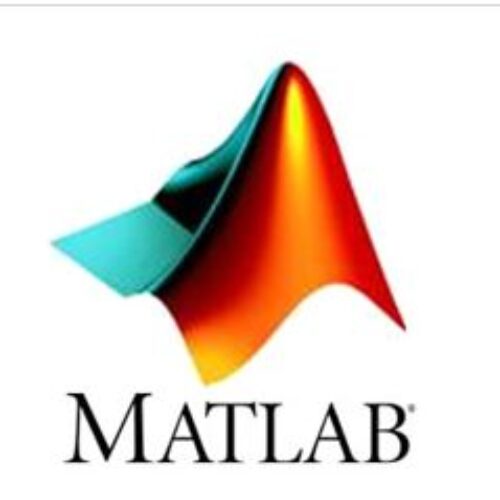In today’s fast-paced technological landscape, microcontrollers have emerged as pivotal components that drive innovation across various industries. These tiny yet mighty devices are at the heart of countless electronic devices we rely on daily, from smartphones and household appliances to medical devices and automotive systems. This article explores the fascinating world of microcontrollers, their applications, and the impact they have on shaping our modern world.
1. Understanding Microcontrollers: The Basics
Microcontrollers, often referred to as MCUs, are integrated circuits that contain a processor, memory, and input/output peripherals, all within a single chip. They are designed to execute specific tasks and processes, making them the brains behind an array of electronic devices. Unlike general-purpose computers, microcontrollers are optimized for efficiency and real-time control.
1.1 The Components of a Microcontroller
A typical microcontroller comprises the following components:
- Central Processing Unit (CPU): The “brain” that executes instructions.
- Memory: Stores both program code and data.
- Input/Output Ports: Connects the microcontroller to the external world.
- Timers and Counters: Facilitate time-sensitive operations.
- Analog-to-Digital Converters (ADC): Converts analog signals to digital data.
- Communication Interfaces: Enable data exchange between devices.
2. Applications Across Industries
Microcontrollers find applications in diverse industries, transforming the way we interact with technology.
2.1 Consumer Electronics
In smartphones, tablets, and smart TVs, microcontrollers manage touchscreens, sensors, and power management systems, enhancing user experience.
2.2 Automotive Sector
Microcontrollers power engine control units, safety systems, infotainment, and advanced driver-assistance systems, contributing to safer and more efficient vehicles.
2.3 Healthcare and Medical Devices
Medical instruments, implantable devices, and diagnostic equipment rely on microcontrollers for precision, data collection, and connectivity.
2.4 Home Automation
Smart thermostats, security cameras, and connected appliances utilize microcontrollers to enable remote monitoring and control.
3. The Evolution of Microcontrollers
Over the years, microcontrollers have evolved significantly, becoming more powerful, energy-efficient, and versatile.
3.1 Moore’s Law and Miniaturization
Advancements following Moore’s Law have led to the miniaturization of microcontrollers, enabling complex systems to fit in smaller spaces.
3.2 Energy Efficiency
Modern microcontrollers emphasize energy efficiency, prolonging battery life in portable devices and reducing power consumption in larger systems.
4. Programming Microcontrollers
Programming microcontrollers involves writing code to perform specific tasks. Languages like C and C++ are commonly used due to their efficiency and low-level control.
4.1 Embedded Software Development
Developers use integrated development environments (IDEs) to write, debug, and test code for microcontrollers, ensuring seamless functionality.
5. Challenges and Future Prospects
Despite their incredible potential, microcontrollers face challenges such as security vulnerabilities and compatibility issues. However, ongoing research aims to address these concerns.
5.1 Internet of Things (IoT)
As IoT continues to expand, microcontrollers will play a vital role in connecting devices and enabling efficient data exchange.
5.2 AI and Machine Learning Integration
The integration of AI and machine learning capabilities into microcontrollers will pave the way for smarter and more autonomous devices.
6. Conclusion
Microcontrollers are the unsung heroes of our technology-driven world, enabling innovation across industries and improving our daily lives. As these tiny powerhouses continue to evolve, they will undoubtedly shape the future of embedded systems, making our devices smarter, more efficient, and more interconnected than ever before.
FAQs
- What is a microcontroller? A microcontroller is a compact integrated circuit containing a processor, memory, and input/output peripherals, designed to execute specific tasks in electronic devices.
- What are the applications of microcontrollers? Microcontrollers are used in consumer electronics, automotive systems, healthcare devices, home automation, and more.
- What programming languages are used for microcontrollers? Languages like C and C++ are commonly used for programming microcontrollers due to their efficiency and low-level control.
- What challenges do microcontrollers face? Microcontrollers face challenges such as security vulnerabilities and compatibility issues, which researchers are actively addressing.
-
How do microcontrollers contribute to the Internet of Things (IoT)? Microcontrollers play a crucial role in connecting devices and facilitating efficient data exchange within the IoT ecosystem.